Sudoku may look like a numbers game, but it’s really about logic and pattern recognition. If you’ve ever stared at a Sudoku puzzle and felt overwhelmed, don’t worry—you’re not alone. This quick and friendly guide will walk you through how to play Sudoku on our website, complete with screenshots to help you along the way.
✅ What You’ll Need:
- A quiet moment
- A curious mind
- Access to the Sudoku game page on our site
(You’ll find it right on the homepage or under the “Play Sudoku” menu tab)
Step-by-Step: How to Play Sudoku
Step 1: Open the Sudoku Game
Head to our homepage and click on the “Play” button. You’ll see a grid appear with numbers already filled in—this is your puzzle.
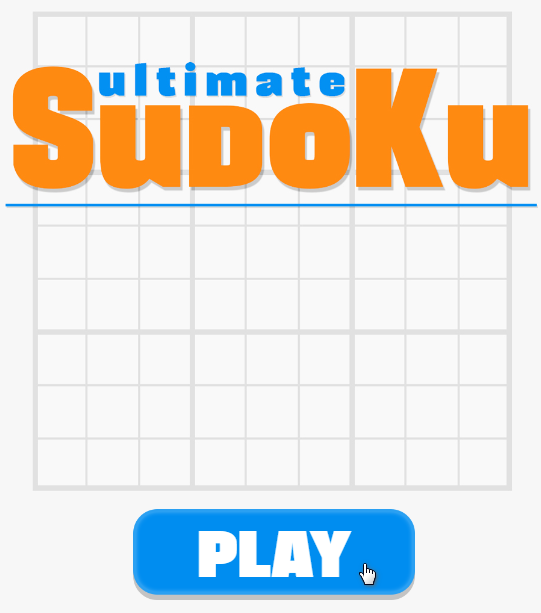
Step 2: Understand the Rules
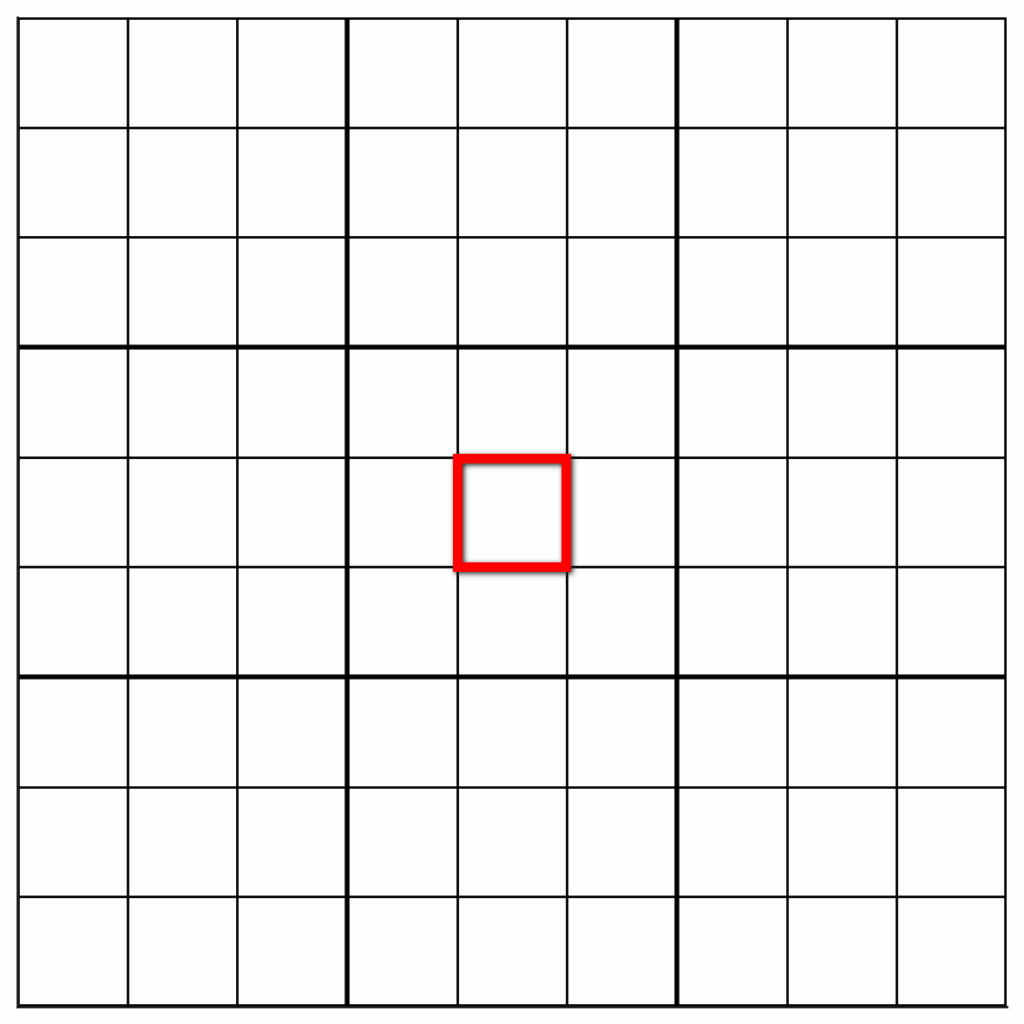
Each Sudoku puzzle is a 9×9 grid divided into 9 smaller squares (3×3 boxes). Your goal is to fill in the empty spaces so that:
a. Every row has the numbers 1 through 9, no repeats
b. Every column has the numbers 1 through 9, no repeats
c. Every 3×3 box has the numbers 1 through 9, no repeats
The red box is a square that has one number, there are 81 squares in puzzle.
Each of the squares are sectioned off to create boxes of a 9×9 region.
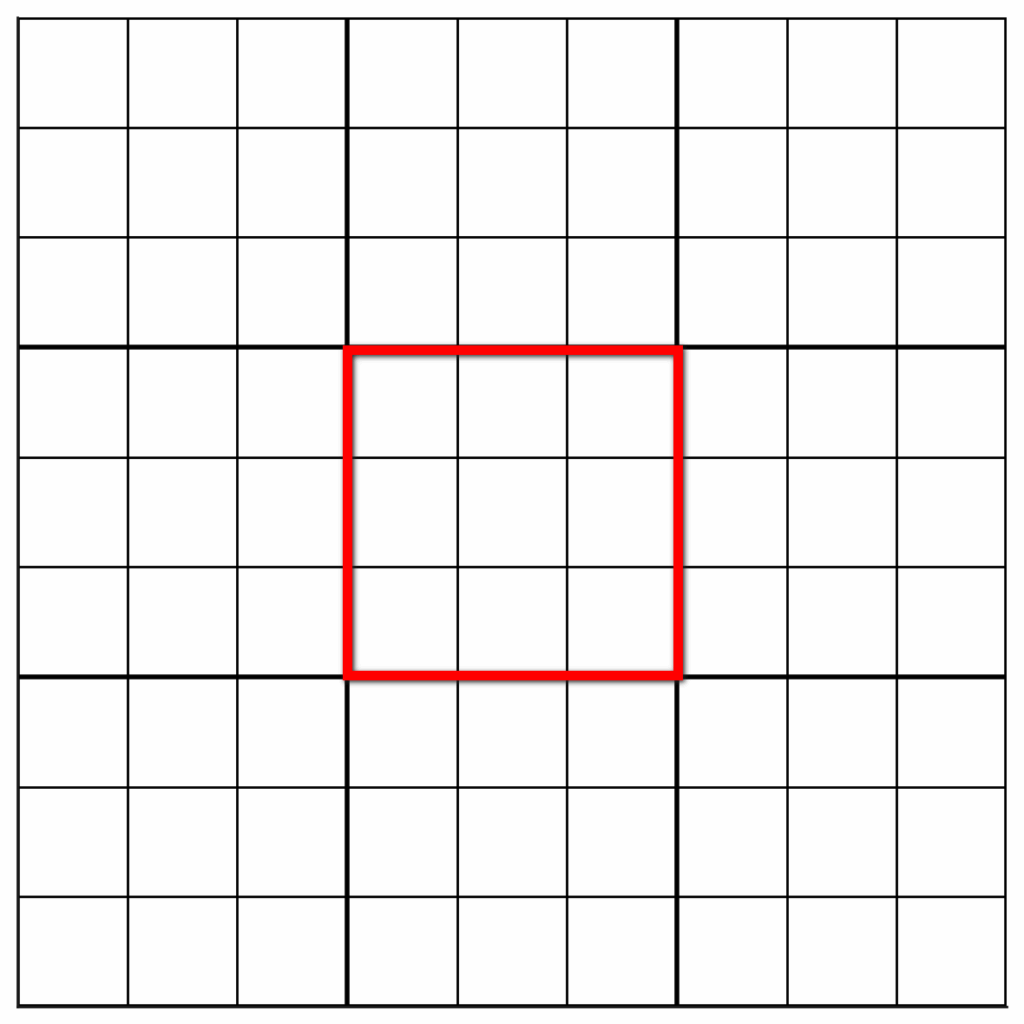
There will be a total of 81 squares to fill in for the game.
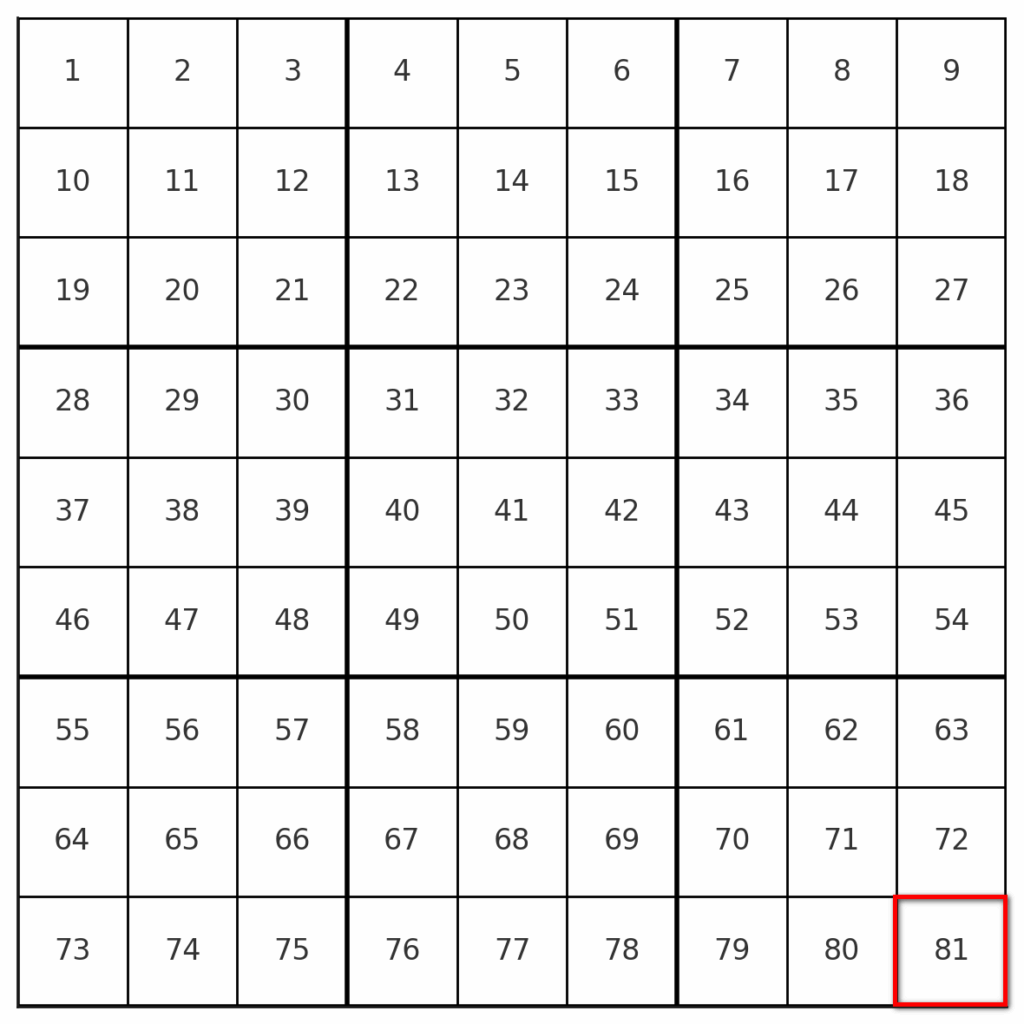
There are a total of 9 boxes or regions.
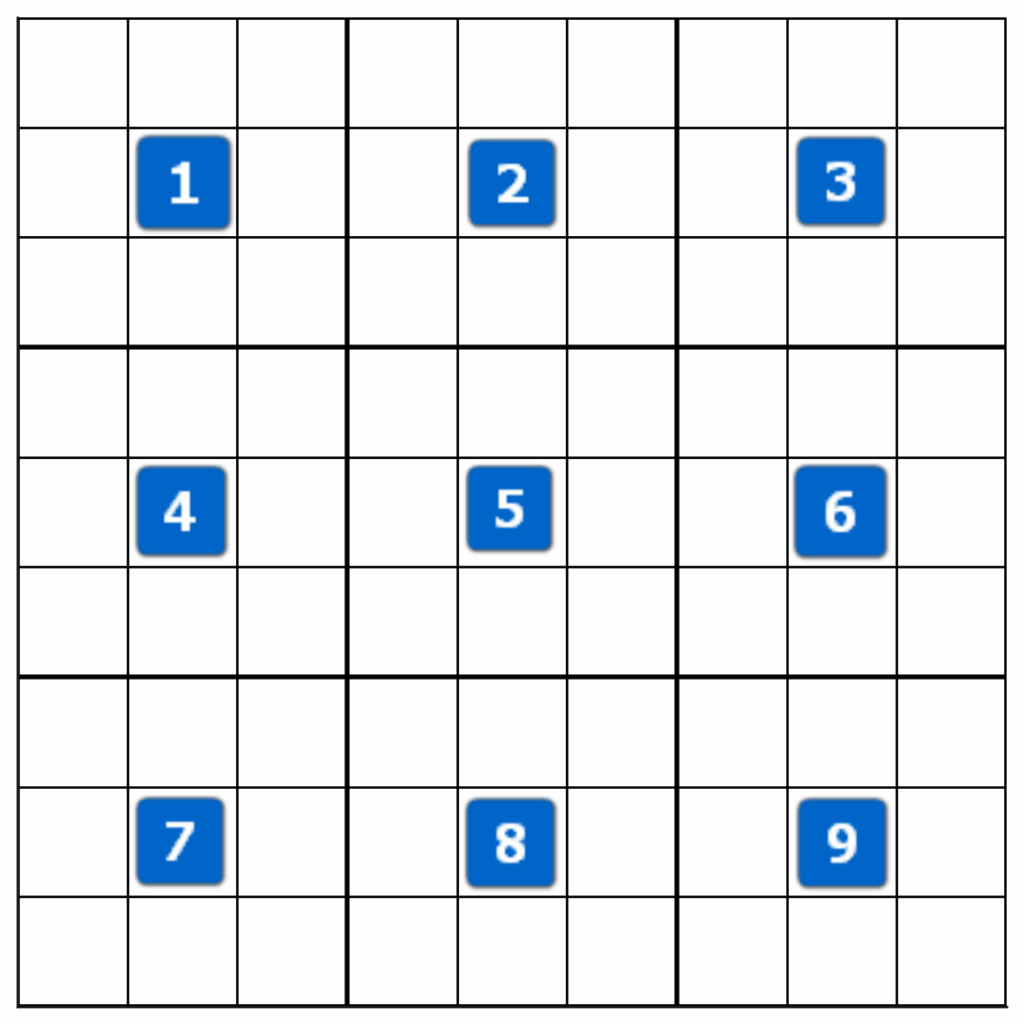
The dark lines on the Sudoku puzzle will assist in separating the different regions for the 9 3×3 square boxes.
To solve the puzzle, each row must contain a non-repeating number 1-9.
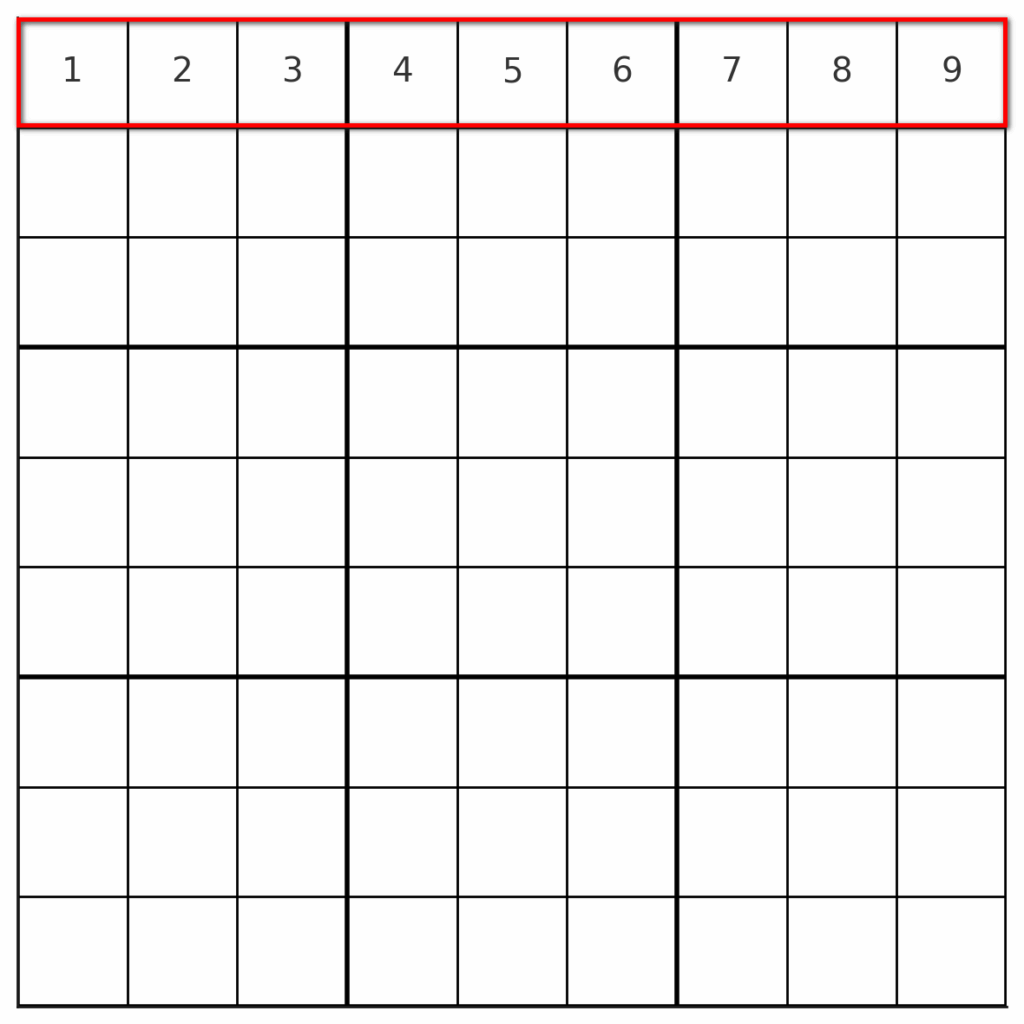
And each of the columns must contain only 1-9 that are unique.
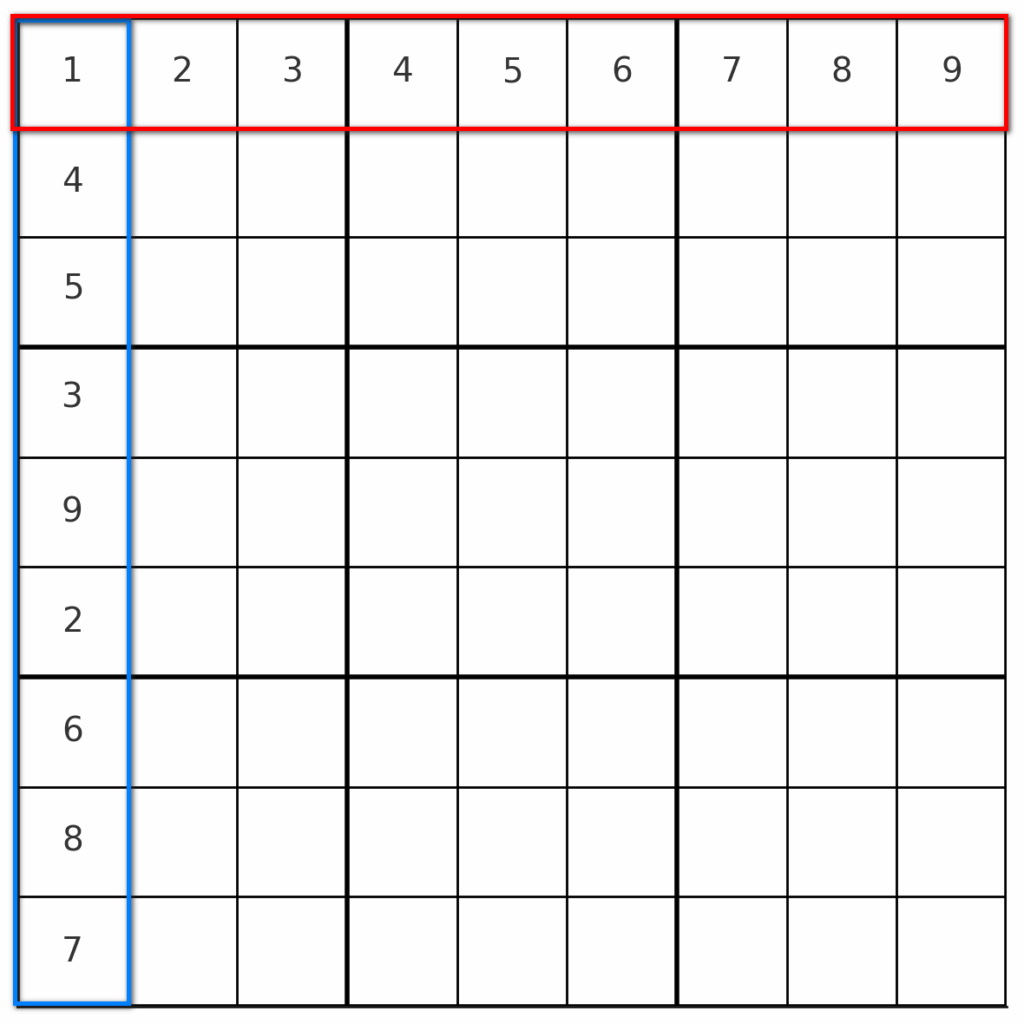
The box is solved when the box, row, or column has a unique number in each square.
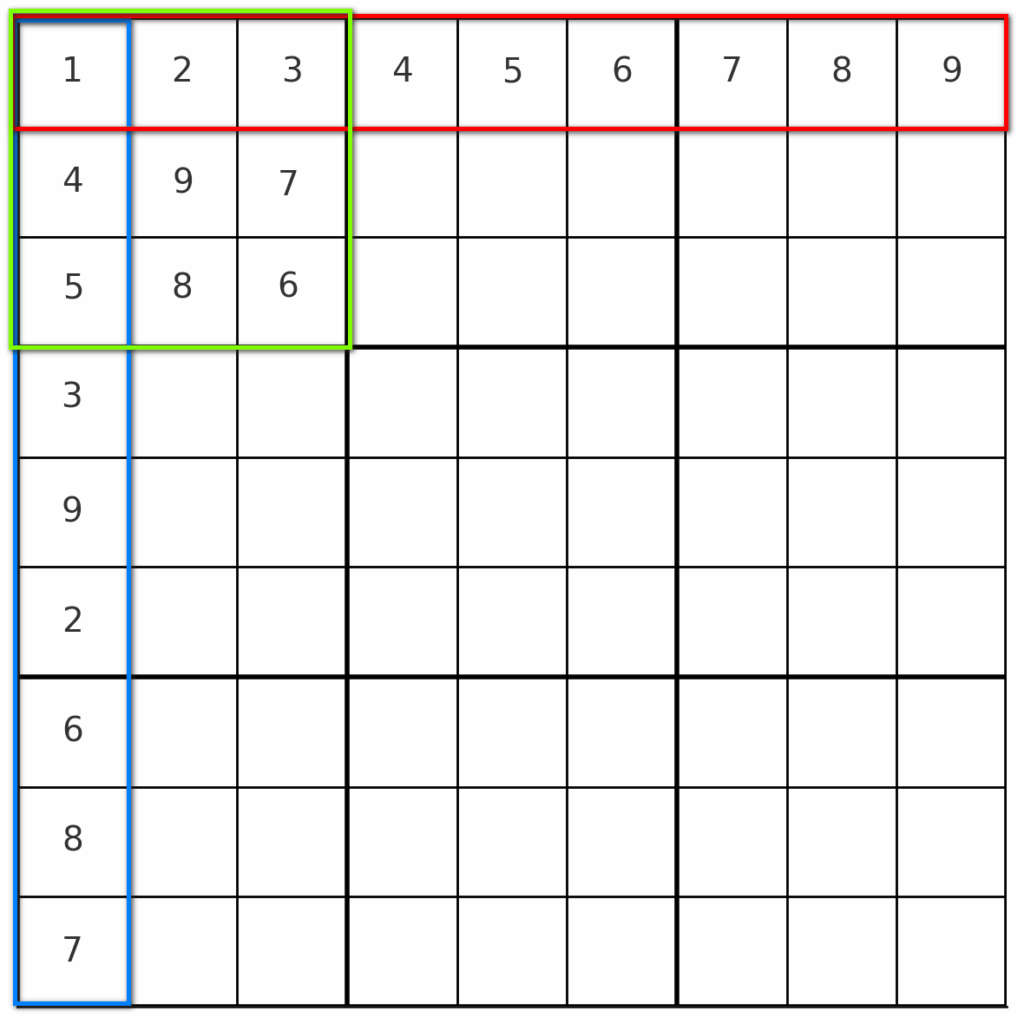
Complete the numbers through all 9 boxes until all 81 squares have been solved.
Step 3: Start with the Obvious
Scan the board for rows, columns, or boxes that are nearly complete—these are the easiest places to start. If a row already has 8 numbers, it’s easy to figure out the 9th!
In the example below 6 needs to be filled in to complete the square.

Step 4: Use Memo Mode (Optional) or Pencil Mode.


If you’re unsure of a number, you can use the “notes” function (the little memo icon) to pencil in possibilities. This helps narrow down options as you work through the puzzle. It will appear with the number in the corner.
Step 5: Eliminate and Deduce
As you place more numbers, use logic to eliminate possibilities. If a number already appears in a row, column, or box, it cannot be repeated. The more you eliminate, the clearer the answer becomes.
Step 6: Celebrate Small Wins
Each completed row, column, or box is a mini-victory! Take a moment to enjoy it—it’s all part of the fun.
Step 7: Solve the Puzzle

Keep going until every cell is filled. The game will usually tell you when you’ve completed the puzzle correctly!
🧩 Tips for Success:
- Don’t guess—use logic
- Take breaks if you feel stuck
- Start with easy puzzles and work your way up
- Enjoy the process—each puzzle is a fun challenge!